

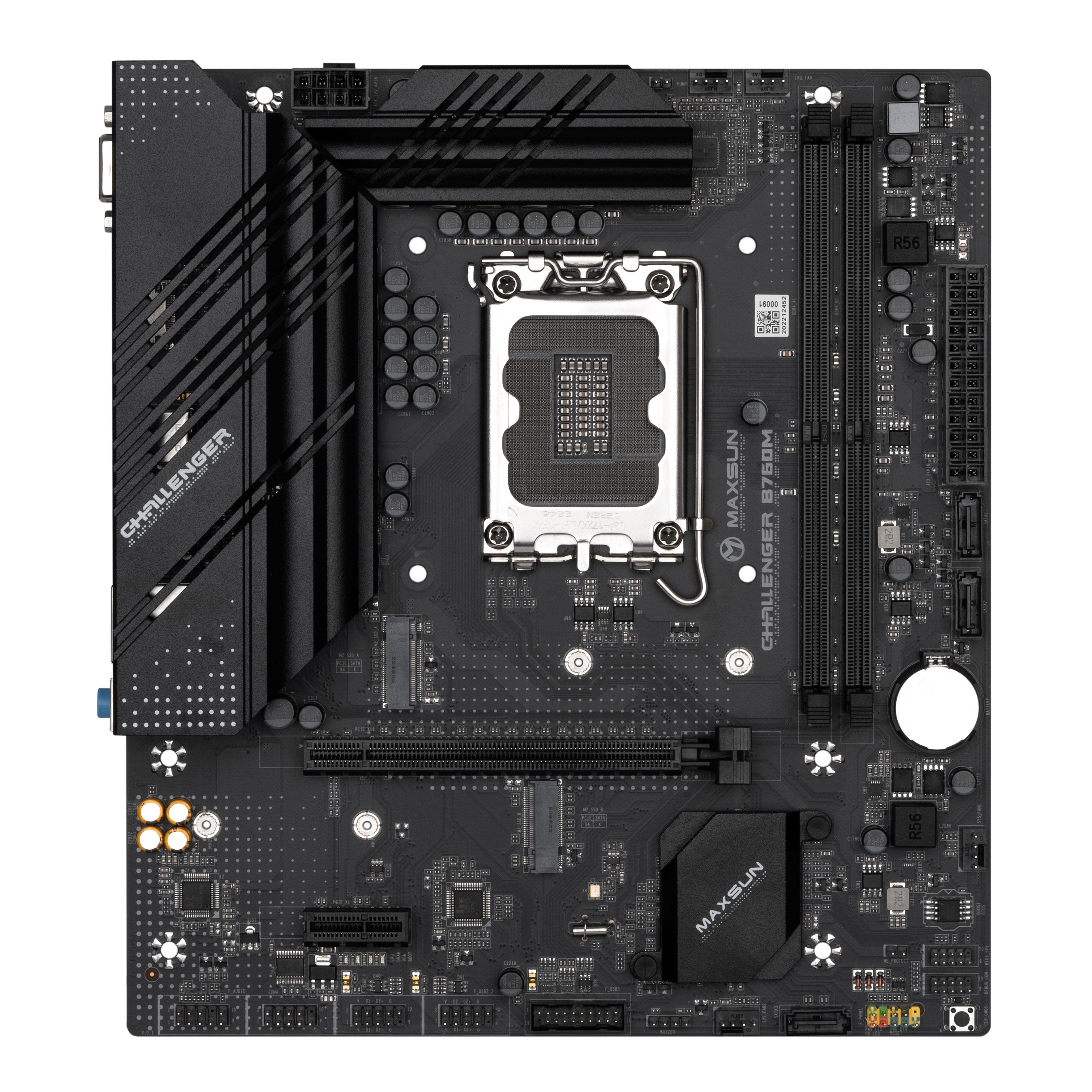


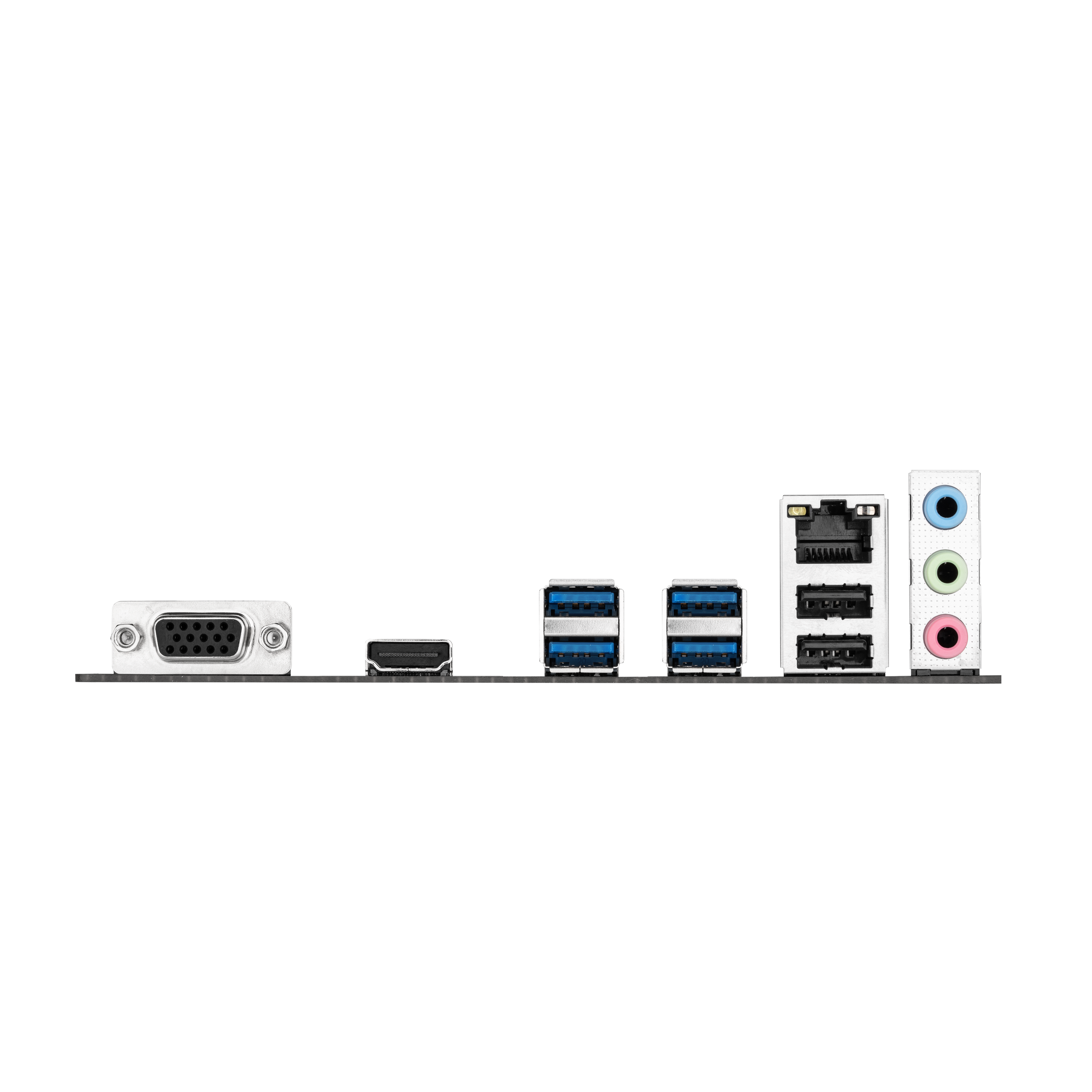
Challenger B760M
- 10相供电
- 核心 50A Dr.Mos
- 双 M.2, 支持 NVME
- Debug LED
- CLR_CMOS
OVERVIEW

Stable powersupply
DualM.2
Humanized design
8+1+1 phase
Core 50A Dr. Mos
PCle4.0x4
Support NVME
Debug light
CLR_CMOS function keys
MS-Challenger B760M
MS-Challenger B760M
M-ATX Size:230*205mm
13th & 12th
ntel®Core™ LGA1700 support
8+1+1
Power supply design
50A Dr.Mos
SIC639
Dual PCle4.0 x4 M.2
Full speed interface
Support NVMe hard disk
2*PCle expansion slot
1 * PCle 4.0 x16 full-length slot
1* PCle x1 slot
DDR4 memory
Dual channel 4*DIMM
Support memory XMP
2400/2666/2933/3200Mhz/OC+
User-friendly design
Debug light
CLR_CMOS function keys
Front 2*USB3.2+4*USB2.0
Rear 4*USB3.2+2*USB2.0
PWM master
RT3628AE
REALTEK ALC897 sound card
REALTEK 8111 networkcard
Stable power supply
Adopt 8+1+1 phase stable power supply
scheme, the core is 50A Dr.Mos for each
phase, the voltage output is precise and
delicate, and the 8pin reinforced contact
pins provide guarantee for the enhanced
power.
Upgraded Alloy
Thermal Armor
The newly upgraded alloy heat dissipation
armor has better heat dissipation and energy
efficiency, helping to release the performance
of the processor.
High-speed
Dual M.2 hard disk interface
Comes with 2 * PCIe4.0 x4 full-speed M.2 hard disk
interfaces, supports NVMe protocol, allowing users
to have more choices for hard disk expansion.
Dual channel DDR4
With dual-channel DDR4 memory slots,
it highlights the cost-effective configuration.
Excellent scalability
Provides 1 * PCIe 4.0 x16 graphics card slot,
1 * PCIe x1 slot, 1 set of front USB3.2 pins,
2 sets of front USB2.0 pins, 4 * rear USB3.2
and 2 * rear USB2.0 ports, bring excellent
scalability to users.
PCIe 4.0 x16
PCIe x1
USB2.0
USB3.2
Humanized design
Equipped with Debug lights and CLR_CMOS
function buttons, it is convenient for users
to quickly find out the fault location of the
motherboard and quickly restore the default
parameter settings.
CLR_CMOS
Debug灯
SPECIFICATION
- CHIPSET
- INTEL B760
- CPU
- Supports 12th/13th Gen Intel® Core™ Processors, Pentium® Gold and Celeron® Processors
LGA 1700
- MEMORY
- 2x DDR4, Maximum Memory Capacity 64GB
Memory Support DDR4 4266(O.C.) / 4133(O.C.) / 4000(O.C.) / 3866(O.C.) / 3800(O.C.) / 3733(O.C.) / 3666(O.C.) / 3600(O.C.) / 3200 / 3000 / 2933 / 2666 / 2400 / 2133 MHz
Supports Intel® XMP 2.0 OC
Supports Dual-Controller Dual-Channel mode
- ONBOARD GRAPHICS
- 1x VGA
*Support VGA, maximum resolution of 2048x1536 50Hz, 2048x1280 60Hz, 1920x1200 60Hz
1x HDMI™port
*HDMI™ port supports up to 4K@30Hz
*Graphics specifications may vary between CPU types. Please refer to www.intel.com for any updates.
- EXPANSION SLOT
- 1x PCIe 4.0 x16 slot
1x PCIe 3.0 x1 slot
- STORAGE
- M.2_1 slot (Key M), type 2242/2280 (supports PCIe 4.0 x4 mode)
M.2_2 slot (Key M), type 2242/2280 (supports PCIe 4.0 x4 mode)
3 x SATA 6Gb/s ports
- RAID
- Supports RAID 0, RAID 1, RAID 5 and RAID 10 for SATA storage devices
- USB
- *Front USB (Total 6 ports)
2x USB 3.2 Gen1 Type A
4x USB 2.0
*Rear USB (Total 6 ports)
4x USB 3.2 Gen1 Type A
2x USB 2.0
- LAN
- Realtek® RTL8111H 1G LAN
- AUDIO
- Realtek® ALC897 Codec
5.1-Channel High Definition Audio
- INTERNAL I/O
- 1x 24-pin Power Connector(ATX_PWR)
1x 8-pin Power Connector(CPU_PWR)
1x CPU Fan
1x PUMP Fan
2x System Fan
2 x M.2 slots (Key-M)
3x SATA 6Gb/s ports
1x CLR_CMOS
1x 4-Pin BUZZER
1x Front Audio
1x COM_A Port
1x 9-Pin DEBUG_CON
1x 9-Pin BIOS_SPI
1x 2-Pin ME_PROTECT
- LED FEATURE
- 4x Side-by-Side Debug LED
- OPERATING SYSTEM
- Support for Windows® 11 64-bit, Windows® 10 64-bit
- FORM FACTOR
- M-ATX
230mm x 205mm
SUPPORT

Stable powersupply
DualM.2
Humanized design
8+1+1 phase
Core 50A Dr. Mos
PCle4.0x4
Support NVME
Debug light
CLR_CMOS function keys
MS-Challenger B760M
MS-Challenger B760M
M-ATX Size:230*205mm
13th & 12th
ntel®Core™ LGA1700 support
8+1+1
Power supply design
50A Dr.Mos
SIC639
Dual PCle4.0 x4 M.2
Full speed interface
Support NVMe hard disk
2*PCle expansion slot
1 * PCle 4.0 x16 full-length slot
1* PCle x1 slot
DDR4 memory
Dual channel 4*DIMM
Support memory XMP
2400/2666/2933/3200Mhz/OC+
User-friendly design
Debug light
CLR_CMOS function keys
Front 2*USB3.2+4*USB2.0
Rear 4*USB3.2+2*USB2.0
PWM master
RT3628AE
REALTEK ALC897 sound card
REALTEK 8111 networkcard
Stable power supply
Adopt 8+1+1 phase stable power supply
scheme, the core is 50A Dr.Mos for each
phase, the voltage output is precise and
delicate, and the 8pin reinforced contact
pins provide guarantee for the enhanced
power.
Upgraded Alloy
Thermal Armor
The newly upgraded alloy heat dissipation
armor has better heat dissipation and energy
efficiency, helping to release the performance
of the processor.
High-speed
Dual M.2 hard disk interface
Comes with 2 * PCIe4.0 x4 full-speed M.2 hard disk
interfaces, supports NVMe protocol, allowing users
to have more choices for hard disk expansion.
Dual channel DDR4
With dual-channel DDR4 memory slots,
it highlights the cost-effective configuration.
Excellent scalability
Provides 1 * PCIe 4.0 x16 graphics card slot,
1 * PCIe x1 slot, 1 set of front USB3.2 pins,
2 sets of front USB2.0 pins, 4 * rear USB3.2
and 2 * rear USB2.0 ports, bring excellent
scalability to users.
PCIe 4.0 x16
PCIe x1
USB2.0
USB3.2
Humanized design
Equipped with Debug lights and CLR_CMOS
function buttons, it is convenient for users
to quickly find out the fault location of the
motherboard and quickly restore the default
parameter settings.
CLR_CMOS
Debug灯
- CHIPSET
- INTEL B760
- CPU
- Supports 12th/13th Gen Intel® Core™ Processors, Pentium® Gold and Celeron® Processors
LGA 1700
- MEMORY
- 2x DDR4, Maximum Memory Capacity 64GB
Memory Support DDR4 4266(O.C.) / 4133(O.C.) / 4000(O.C.) / 3866(O.C.) / 3800(O.C.) / 3733(O.C.) / 3666(O.C.) / 3600(O.C.) / 3200 / 3000 / 2933 / 2666 / 2400 / 2133 MHz
Supports Intel® XMP 2.0 OC
Supports Dual-Controller Dual-Channel mode
- ONBOARD GRAPHICS
- 1x VGA
*Support VGA, maximum resolution of 2048x1536 50Hz, 2048x1280 60Hz, 1920x1200 60Hz
1x HDMI™port
*HDMI™ port supports up to 4K@30Hz
*Graphics specifications may vary between CPU types. Please refer to www.intel.com for any updates.
- EXPANSION SLOT
- 1x PCIe 4.0 x16 slot
1x PCIe 3.0 x1 slot
- STORAGE
- M.2_1 slot (Key M), type 2242/2280 (supports PCIe 4.0 x4 mode)
M.2_2 slot (Key M), type 2242/2280 (supports PCIe 4.0 x4 mode)
3 x SATA 6Gb/s ports
- RAID
- Supports RAID 0, RAID 1, RAID 5 and RAID 10 for SATA storage devices
- USB
- *Front USB (Total 6 ports)
2x USB 3.2 Gen1 Type A
4x USB 2.0
*Rear USB (Total 6 ports)
4x USB 3.2 Gen1 Type A
2x USB 2.0
- LAN
- Realtek® RTL8111H 1G LAN
- AUDIO
- Realtek® ALC897 Codec
5.1-Channel High Definition Audio
- INTERNAL I/O
- 1x 24-pin Power Connector(ATX_PWR)
1x 8-pin Power Connector(CPU_PWR)
1x CPU Fan
1x PUMP Fan
2x System Fan
2 x M.2 slots (Key-M)
3x SATA 6Gb/s ports
1x CLR_CMOS
1x 4-Pin BUZZER
1x Front Audio
1x COM_A Port
1x 9-Pin DEBUG_CON
1x 9-Pin BIOS_SPI
1x 2-Pin ME_PROTECT
- LED FEATURE
- 4x Side-by-Side Debug LED
- OPERATING SYSTEM
- Support for Windows® 11 64-bit, Windows® 10 64-bit
- FORM FACTOR
- M-ATX
230mm x 205mm
